वर्णन
Add the Bible to your website with a Bible search engine and a Bible download page. Our Bible search engine includes multiple selectable interfaces, allowing you to make it appear as simple or as complex as desired. The Bible downloads is included in the main application, but is also available as a separate shortcode for a separate page.
Keep your users on your website! Unlike similar plugins, Bible SuperSearch displays the Bible text directly on your website; your web users will not be redirected to a 3rd party website to view the text.
This is the official Bible SuperSearch plugin. It allows for seamless use of the Bible SuperSearch client and API on any WordPress site.
This plugin pulls data from our API transparently. You also have the option to install our API on your server for complete autonomy.
NOTICE: PHP requirement change coming in Version 6.0. Minimum PHP version of this plugin will be set to equal WordPress’s minimum PHP version (Currently 7.0).
Core Features
- Bible search engine
- Many Bible translations (enable only the ones you want)
- Look up multiple passages
- Random Chapter and Verse
- Limit search to specific sections or passages
- Search for all words, any word or whole phrase
- Search for words in nearby verses and not just all in the same verse
- Search by boolean expressions and regular expressions
- Verse proximity search: Find keywords in nearby verses
- Strong’s number searches and Strong’s definition hover dialogs (on Strong’s enabled Bibles)
- Increase or decrease text size
- Changable text style
- Ability to copy, print and share Bible text
- Switch between verse mode and paragraph mode
- Advanced search
- Bible help and getting started dialogs
- Bible downloads dialog and shortcode allows downloading Bible text in various formats. The shortcode allows having downloads separate from the main Bible app.
- Selectable skins (interfaces) allow the Bible search to appear as simple or as complex as desizred
- Widget providing a small Bible search form.
- Bible downloads – ability to download public domain or non-commercial use only Bibles in several formats
This plugin communicates with the Bible SuperSearch API to retrieve data it needs to function.
Please see the Technical Details below for more information.
By installing and using this plugin, you agree to the API Terms of Service.
Also see the API Privacy Policy and API full documentation
However, you have the option to install our API on your server, and run Bible SuperSearch entirely from your website. https://www.biblesupersearch.com/downloads/
Technical Details
API
This plugin communicates with the Bible SuperSearch API to retrieve data it needs to function.
This data includes:
* Results for all Bible search queries
* List of available Bible translations
* List of available search types
* List of available shortcuts
* List of Bible books
* API Version
By installing and using this plugin, you agree to the API Terms of Service.
Also see the API Privacy Policy and API full documentation
Client
This plugin is a wrapper around the official Bible SuperSearch client. This client is written in the Javascript framework Enyo, and the code is minified. However, the source code can be seen in this GIT repository: https://sourceforge.net/p/biblesuper/ui-d/ci/master/tree/
Directories
- wp – code specific to this WordPress plugin
- com_test – Bible SuperSearch client (minified)
स्क्रीनशॉट

Expanding Search Form - Contracted 
Expanding Search Form - Expanded 
Classic Search Form - User Friendly 2 
Search Results 
Reference Look Up 
Parallel Bibles 
Strong's Numbers with Hover Definitions 
Strong's Number Search 
Easy Text Copying, with Preset and Custom Options 
Paragraph Display 
Passage Display 
Verse Display 
Dialog: Emergency Bible Help (SOS) 
Dialog: Getting Started with the Bible 
Dialog: BSS Quick Start Guide 
Dialog: Link to a Search 
Dialog: Share Results 
Dialog: Settings 
Changing the Language 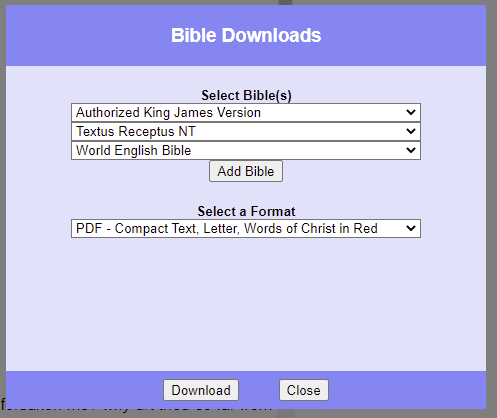
Dialog: Bible Downloads 
Matching Options 
Match All Words 
Match Any Word 
Match Words within 5 Verses (Verse Proximity) 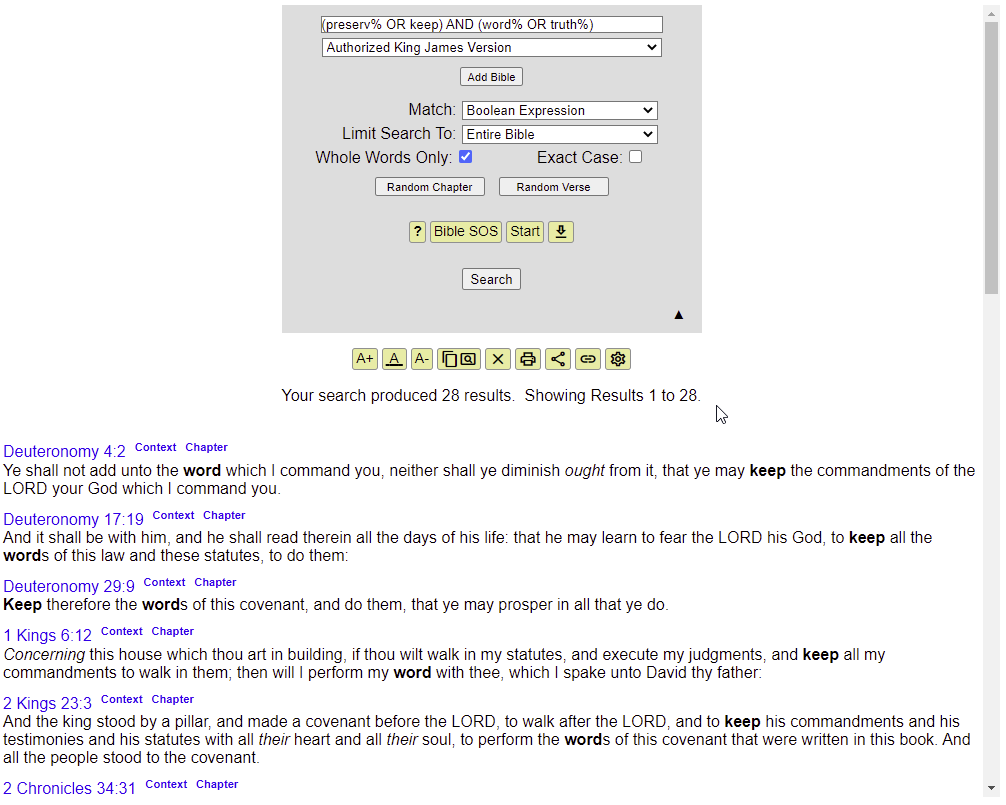
Boolean Search 
Boolean Search with Verse Proximity 
Plugin Configs: General 
Plugin Configs: Bibles 
Plugin Configs: Advanced 
Plugin Configs: Widgets
स्थापना
- Click ‘Install Now’ on the plugin through the WordPress plugins screen, OR Unzip the plugin .zip file, then upload the
biblesupersearchdirectory to the/wp-content/plugins/directory. - Activate the plugin through the ‘Plugins’ screen in WordPress.
- Configure the plugin settings. Admin menu => Settings => Bible SuperSearch
- Place
[biblesupersearch]shortcode on any page or post - Navigate to the page / post and see it in action.
Shortcodes include:
[biblesupersearch] - displays the main Bible SuperSearch application
These attributes override the settings on this plugin.
* interface - the name or ID of the skin to be used on the application.
For a complete list, and to see them in action, please visit https://www.biblesupersearch.com/client/
* destination_url - URL to page or post where form will redirect to when submitted.
The destionation will need to have the <cod>[biblesupersearch]</code> shortcode.
Set to '' to force to current page and override the 'Default Destination Page'
* formatButtons - Which formatting buttons to use? Options: default, Classic or Stylable
* navigationButtons - Which navigation buttons to use? Options: default, Classic or Stylable
* pager - Which pager to use? Options: default, Classic, Clean
[biblesupersearch_bible_list] - Displays a list of all Bibles available (even if not enabled)
Attributes:
* verbose - Displays some extra columns on the list of Bibles (true/false)
[biblesupersearch_downloads] - Displays the Bible downloads page
Attributes:
* verbose - Displays all Bibles, even if they are not downloadable. (true/false)
नेहमी विचारले जाणारे प्रश्न
-
How do I only enable certain Bibles?
-
Go to the Settings page, and uncheck ‘Enable All Bibles’
You will be given a list of Bibles to enable or disable individually. -
Please include the (ABC) Bible
-
We only offer ‘Shareable’ Bibles. These are Bibles that anyone can legally copy and redistribute, for non-commercial purposes, without needing permission from the publisher.
If you would like to use a proprietary Bible with Bible SuperSearch, you will need to install our API on your server, then properly license the text from the publisher.
Request the text in an Excel file, and the importer within the API can import it for you. -
How do I add more Bibles?
-
First, you will need to install our API on your server.
Please see instructions below for details.
Then, use the Bible importer within the API to add the desired Bibles. -
How do I translate the user interface into my language?
-
If you are able to provide us with a fluent translation, we will include it for FREE.
Please contact us for details. -
How do I change the appearance of Bible SuperSearch?
-
You can select a different skin (interface) in the settings.
Also, to make the software better match your WordPress theme, uncheck ‘Override Styles’
-
How do I get a custom skin (interface) developed?
-
Please contact us directly. https://www.biblesupersearch.com/contact/
-
How do I run Bible SuperSearch entirely on my website?
-
You can accomplish this by installing our API on your webiste.
Please see below for details.
-
How do I install the Bible SuperSearch API?
-
Install our API and run Bible SuperSearch entirely on your website.
The API can be downloaded here:https://www.biblesupersearch.com/downloads/
Once installed, you will have to point this plugin to your API install.
Settings => Bible SuperSearch => Advanced => API URL => Insert the URL to your API in this box.
समीक्षा
योगदानकर्ते आणि विकसक
“Bible SuperSearch” हे मुक्त स्रोत सॉफ्टवेअर आहे. पुढील लोक या प्लगइनच्या निर्मितीत योगदान केले आहे.
योगदानकर्तेभाषांतर करा “Bible SuperSearch” तुमच्या भाषेत.
विकासातील आग्रह?
कोड ब्राउझ करा, SVN संग्रहालय तपासा, किंवा विकास लॉग च्या RSS द्वारे सदस्यता घ्या.
बदलांची यादी
= 5.5.0
* Added bookmarks dialog
* History items now persist between page loads
* Config settings to control what languages show in language list
* Random chapter / Verse now repopulates URL/page title to returned item
* Shortcut aliases are now included (and translated) in the quick start dialog
* Side browsing buttons and configs
* Config to default search to landing reference if blank.
* New User Interface translations:
* Portuguese
* German
* Thai
= 5.4.0
* Dialog improvements and better responsiveness
* Using native share dialog on mobile devices
* New history dialog
* Strong’s hover tooltip improvements
** Option to open via clicking
** Hover intent delay with configurable threshold
* Passage autocomplete
* Touchscreen swipe to navigate between chapters and search
= 5.3.0
* Added config to control maximum parallel Bibles based on screen width
* Added new ‘Verse as Passage’ display
* Hindi UI translation
* WP 6.4 support
= 5.2.9
* Fixed total breakage
= 5.2.6
* Added default text display option
* Added more debugging in attempt to fix misc bug
= 5.2.4
* Added advanced configs Scroll Top Padding and Debug
* WP 6.3 support
* Added custom select menus (these only appear in one custom interface)
* Fixed scrolling to scroll down to results when using paging/browsing buttons
* Fixed a bug in the navigation / hash parsing where having a . in a
book name was causing the book to not be found.
= 5.2.0
* Added “Remove Bible” to paralell Bible selector
* Added ability to have multiple default Bibles
* Added descripive text for Strongs, Red Letter, Highlight and Italics
* Added UI language support: Latvian, Russian
* Bug fix: Capitalizing first letter in language name on UI.
* Bug fix: Clearing out certain form fields when using random chapter or verse.
* Misc bug other fixes.
= 5.1.2
* Fixed setting default Bible with single Bible selector when clearing form
* Added ability to specify Bible book list as part of locale translation file.
* Config to select Bible Book list langauge source – defaults to selected UI language
= 5.1.1
* Adding ability to competely hide extra buttons
* Adding new custom interface
* Adding landing reference config
5.1.1
- Updated “How to Display Extra Buttons” config to completely hide these buttons.
- Adding new custom interface
- Adding landing passage config
5.1.0
- Improved Bible download page.
- Admin – now indicating which Bibles are intended for research only.
- New Interface: Browsing with Book Selector
- New Interface: Browsing with Book Selector, Horizontal Form
- Added UI language support: Chinese (Traditional and Simplifed)
5.0.2
- Improved error handling when AJAX calls fail
- Fixed bugs with the Advanced search
5.0.1
- Suppressed some experimental, unpublished functionality that was causing fatal errors on some webhosts
- Confirmed WordPress 6.0 support
5.0.0
- Added new format button options
- Added copy link dialog
- Added (instant) copy button
- Added selector for Bible list sorting
- Updated Spanish UI tranlation
- Bug fix: Share copy now using same alert dialog as EZ copy
- Bug fix: Better fix for the only one [biblesupersearch] shortcode error.
4.5.2
- Added format options for the copying text.
- Added Romanian UI translation
- Improvement: Added ability to toggle keyword highlighting.
- Improvement: Added ‘Clear Form’ button.
- Improvement: Displaying short name of Bibles with long name when in parallel mode.
- Improvement: Added clean URL for many search queries.
- Replaced paragraph toggle with paragraph / passage / verse selector (Stylable format buttons only).
- Bug fix: Replaced unicode icons with ones that display on mobile devices.
- Bug fix: Fixed ASV display issue {{selah
- Bug fix: Landing page wasn’t saving when selecting NONE
- Bug fix: fixed some class naming issues likely to cause conflict with WP themes
- Bug fix: Using modern clipboard API when available.
- Bug fix: Start menu links doing search instead of pulling passage.
- Bug fix: Fixed missing config variable issue when initializing localization.
- Workaround to duplicate shortcode issue.
4.4.3
- Improvement: Share text format: put URL and title at the bottom.
- Fixed responsive issues on expanding form
- Fixed off-centered checkbox on the toggle buttons
- Fixed misc cross-browser issues
- Fixed issues when sending a request from a form/widget with a single request field to a form with both reference and search fields.
- Fixed clean URLs now working when using the expanding form.
- Bump WordPress support to 5.8.
- Confirmed working in PHP 8.0.
4.4.2
- Fixed issues with RTL detection on Bibles
- Fixed poor documentation of plugin shortcodeds
- Fixed broken shortcode attributes
4.4.1
- Fixed breakage when advanced toggle disabled
4.4.0
- Added UI language option
- Added ability to display help / download dialog buttons separately from formatting buttons.
- Added ‘Minimal with Parallel Bible’ skin
- Added print button
- Added new Basic help dialog
- Added new share link dialog
4.3.3
- Bugfix: Fixed issues with responsiveness on the Bible SOS, Start, and Download dialogs
- Bugfix: Fixed display issues with Download button
4.3.2
- Bugfix: Fixed breakage in the ‘limit search to’ presets. When one of the preset values were selected, it would revert to ‘Passage(s) Listed Below (or above), with the passage set to ‘value’
- Improved plugin description
4.3.1
- Bugfix: New download dialog breaks when requesting two or more Bibles, but leaving the last Bible selector empty.
4.3.0
- Added widget
- Added dialog for downloading Bibles
- Added Escape (ESC) to all dialogs
- Bugfix: Fixed Bible sort mapping
4.2.8
- Fixed total breakage / no display on EZ-Copy
4.2.7
- Fixed Bible selected breakage on expanding form when contracting the form.
4.2.6
- Added download Bible limitation as a quick fix to download issues on shared hosting
4.2.5
- Bugfix: Force refresh of statics data if previous load failed.
4.2.3
- Bugfix / Improvement: Statics are now loaded from the local cache, eliminating an AJAX call at page load.
4.2.2
- Bugfix: Fixed more issues with root URL affecting websites hosted on WordPress.com
4.2.1
- Bugfix: Fixed issue discovering root URL in the client software, affecting websites hosted on WordPress.com
4.2.0
- Added ability to group Bibles by language, and added a config for this to this WP plugin
- Added Bible SOS, Bible Start Guide dialogs
- Changed Strongs Definition dialogs to stay open longer, allowing a user to copy and paste the Strong’s text
4.1.1
- Fixed bug preventing the Bible selector from resizing responsivly
4.1.0
- Added [biblesupersearch_downloads] shortcode for displaying a page from which to download Bibles
- Added more embedded shortcode documentation.
4.0.1
- Bugfix: Selection of book language now based on primary Bible
4.0.0
- Added: Expanding form
- Added: Inline Strong’s Definitions – Displayed at top of search results when search includes Strong’s number(s).
- Added: Disambiguation links – For when using the single request field but requesting something that could be either a keyword or a book of the Bible.
- Added: More config options and expanded config page into tabs.
- Added: Official release of our API source code.
- Bugfix: Fixed positioning of strongs dialog when inclosed in a positiioned element
2.7.7
- Bugfix: Fixed another issue with destination page options list
2.7.6
- Bugfix: Fixed a couple issues with destination page options list
2.7.5
- Bugfix: Fixed Internet Explorer issue causing passage field to be ignored
- Added Destination Page option
2.7.2
- Gutenberg editor support (quick fix)
2.7.1
- Bugfix: Fixed issues with Strong’s dialogs causing breakage in Internet Explorer and Edge
2.7.0
- Added Strong’s Numbers with definitions (KJV)
- Added support for Italicised words (KJV / RVG)
- Added support for Words of Christ in Red (KJV / RVG)
- Misc bugfixes
2.6.5
- Adding several new interfaces
- Misc bug fixes and formatting fixes
2.6.2
- Bugfix: checking custom API URL to make sure it’s valid
2.6.1
- Bugfix: Allowing for cURL or allow_url_fopen for loading statics on options page
2.6.0
- Initial release of official WordPress plugin.
- Complete rebuild of legacy Bible SuperSearch (version 2.2.x) code.