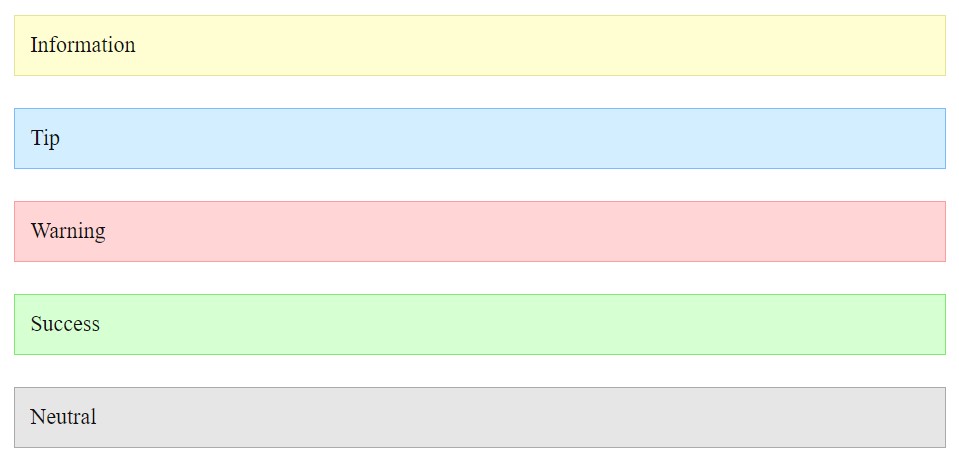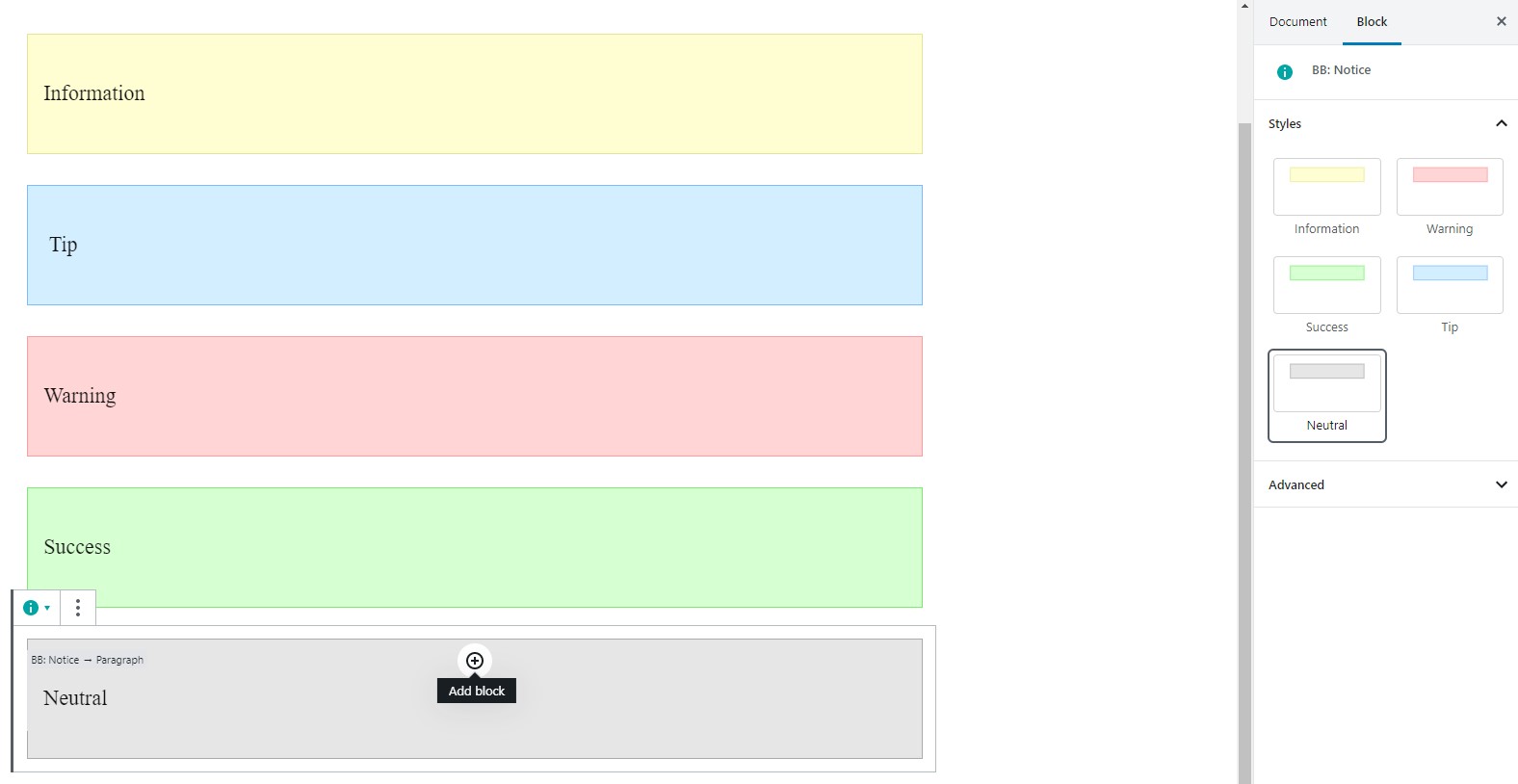वर्णन
Create frequently repeated elements, such as notice, and do not waste time on a large number of settings. Just select an available style and write content.
Available Elements
- Notices
Benefits
- Simplicity. You only need to choose a style for your block without additional options, which helps to focus on writing an article for your blog.
ब्लॉक्स
हे प्लगइन 1 ब्लॉक प्रदान करते
- Blog Blocks - Gutenberg Blocks for Content Writers
स्थापना
- Upload zip archeve to the
/wp-content/plugins/directory - Activate the plugin through the ‘Plugins’ menu in WordPress
नेहमी विचारले जाणारे प्रश्न
- How to change notice color?
-
Select a specific style for your notice. Make sure that you select this block, not the internal one.
समीक्षा
ह्या प्लगइनसाठी कोणतेही समीक्षण नाही.
योगदानकर्ते आणि विकसक
“Blog Blocks – Gutenberg Blocks for Content Writers” हे मुक्त स्रोत सॉफ्टवेअर आहे. पुढील लोक या प्लगइनच्या निर्मितीत योगदान केले आहे.
योगदानकर्तेभाषांतर करा “Blog Blocks – Gutenberg Blocks for Content Writers” तुमच्या भाषेत.
विकासातील आग्रह?
कोड ब्राउझ करा, SVN संग्रहालय तपासा, किंवा विकास लॉग च्या RSS द्वारे सदस्यता घ्या.
बदलांची यादी
1.0.0
- Release