वर्णन
The plugin Classic Widgets is needed (this plugin doesn’t work with Gutenberg).
Compatible with PHP 8.2
Do you find this plugin helpful? Please consider leaving a 5-star review.
Dashboard Notes lets you create super simple notes and instructions for your clients within the WordPress dashboard. Choose the color of the notification, whether or not to include a logo, and exactly what pages to include the notification on (uses simple URL matching).
Usage
- Install the Dashboard Notes.
- Go to Appearance > Widgets where you will see a new “Dashboard Notes” sidebar.
- To create a note, simply drag a new widget into the sidebar and give it some content (we typically use a text/HTML widget).
- Once you’ve added content to the widget, click save, and the Dashboard Notes settings for this widget will appear.
- Adjust the settings to meet your needs, and click save when you’re done.
- Refresh, or navigate to any page to see your new note in action.
- Use the plugin settings found via Settings > Dashboard Notes to choose which user roles can/can’t see the notices.
Credits
Special thanks to Kaspars Dambis for his work on Widget Context – much of this project is based on that code.
स्क्रीनशॉट
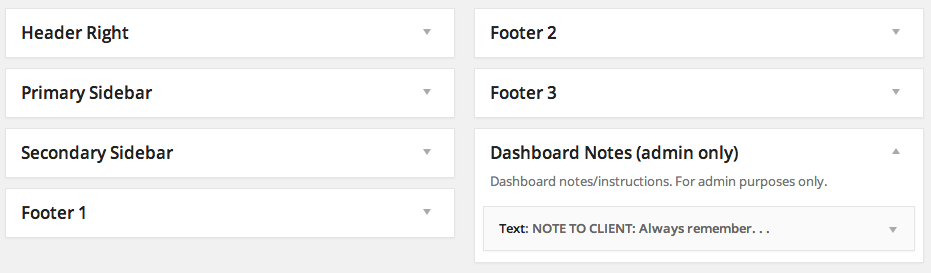
Dashboard Notes adds a new widget area which can be used to add new notes. 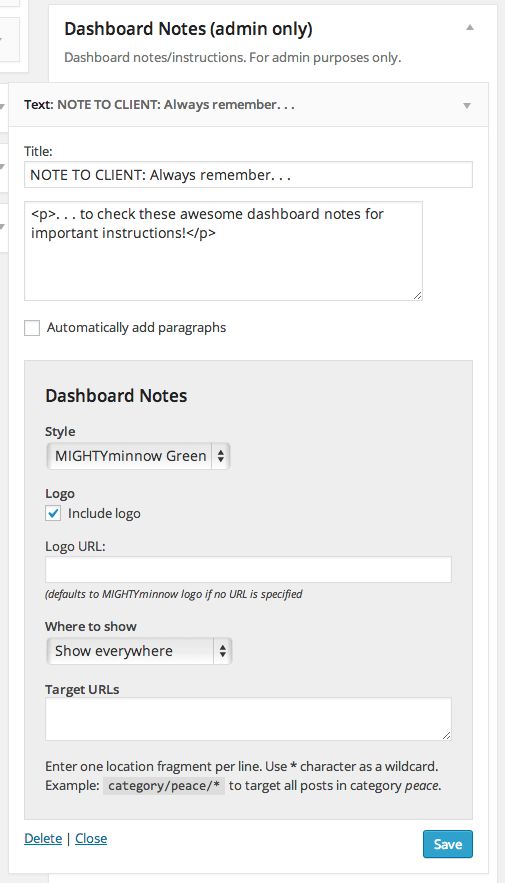
Each widget in the Dashboard Notes widget area has a number of settings you can use to customize how and where the note appears (note: you must initially save the widget once for these settings to appear). 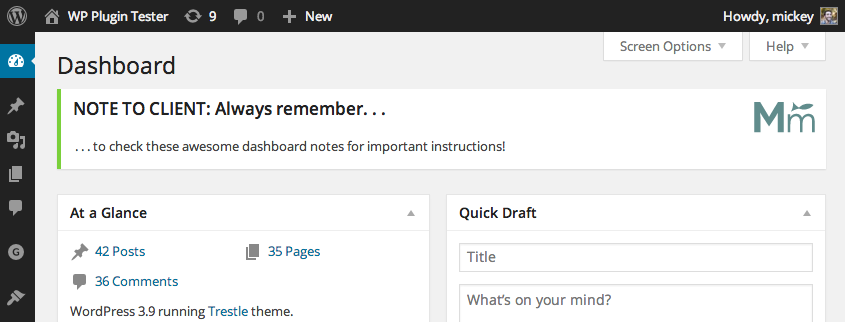
The final product! Add as many notes as you like.
स्थापना
- Install the Dashboard Notes.
- Go to Appearance > Widgets where you will see a new “Dashboard Notes” sidebar.
- To create a note, simply drag a new widget into the sidebar and give it some content (we typically use a text/HTML widget).
- Once you’ve added content to the widget, click save, and the Dashboard Notes settings for this widget will appear.
- Adjust the settings to meet your needs, and click save again.
- Navigate to any page to see your new note in action.
समीक्षा
योगदानकर्ते आणि विकसक
“Dashboard Notes” हे मुक्त स्रोत सॉफ्टवेअर आहे. पुढील लोक या प्लगइनच्या निर्मितीत योगदान केले आहे.
योगदानकर्तेभाषांतर करा “Dashboard Notes” तुमच्या भाषेत.
विकासातील आग्रह?
कोड ब्राउझ करा, SVN संग्रहालय तपासा, किंवा विकास लॉग च्या RSS द्वारे सदस्यता घ्या.
बदलांची यादी
1.0.3
- Add plugin setting to choose which roles can and can’t see the dashboard notes.
- Added .pot file for translation.
1.0.2
- Added isset() to ‘include-logo’ option conditional to fix warning message
1.0.1
- Removed extraneous header info causing install error
1.0.0
- First release!