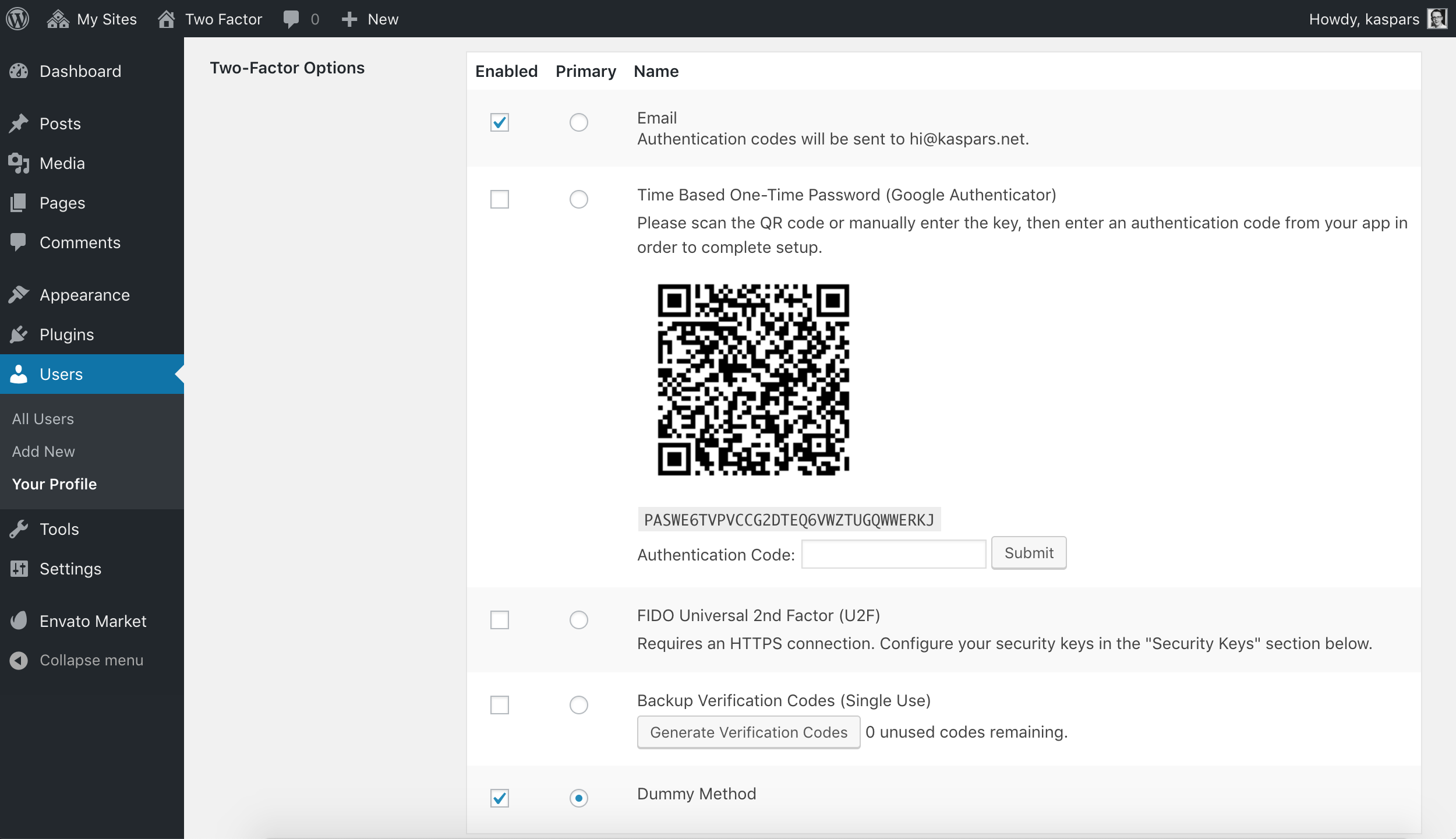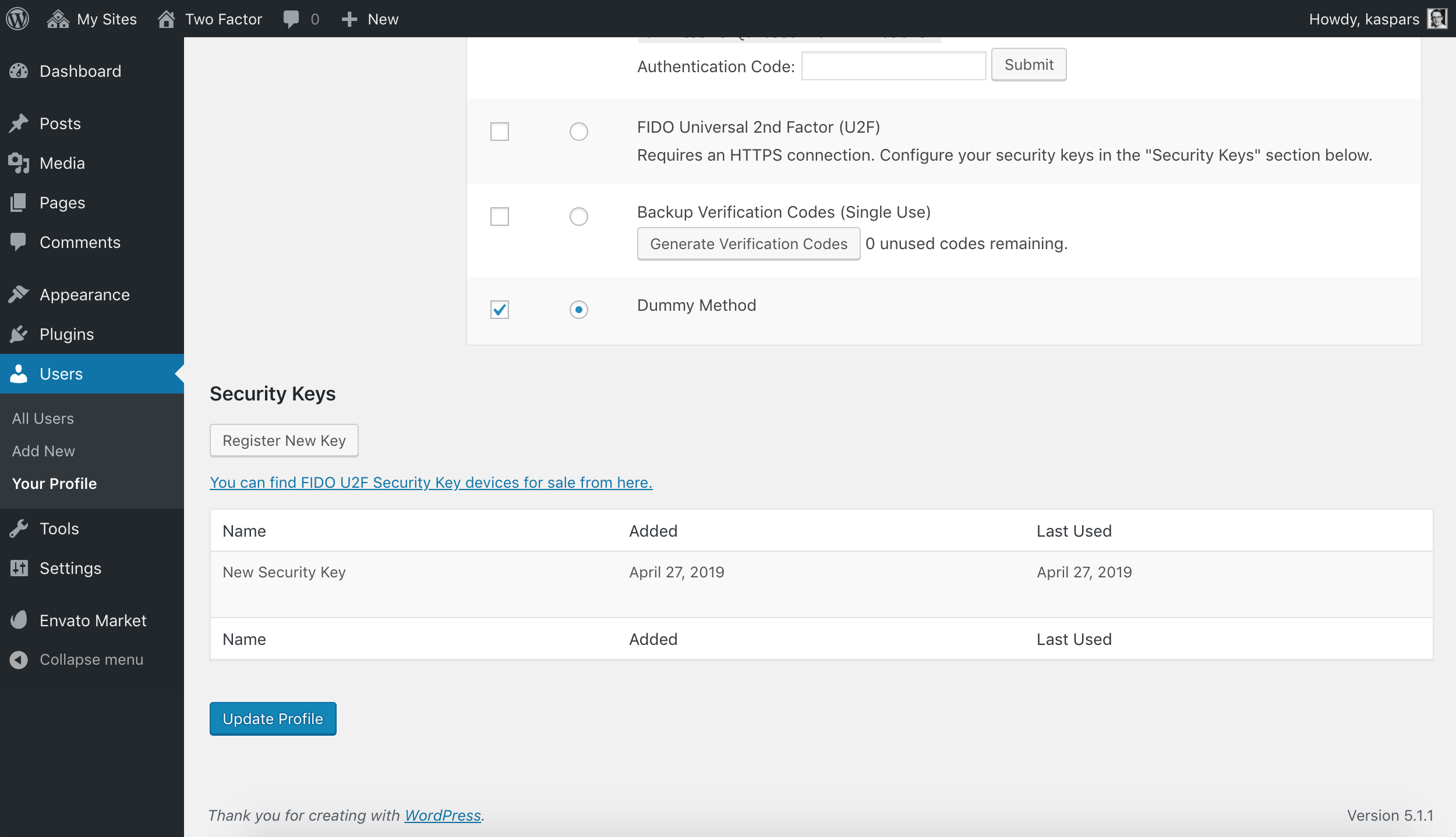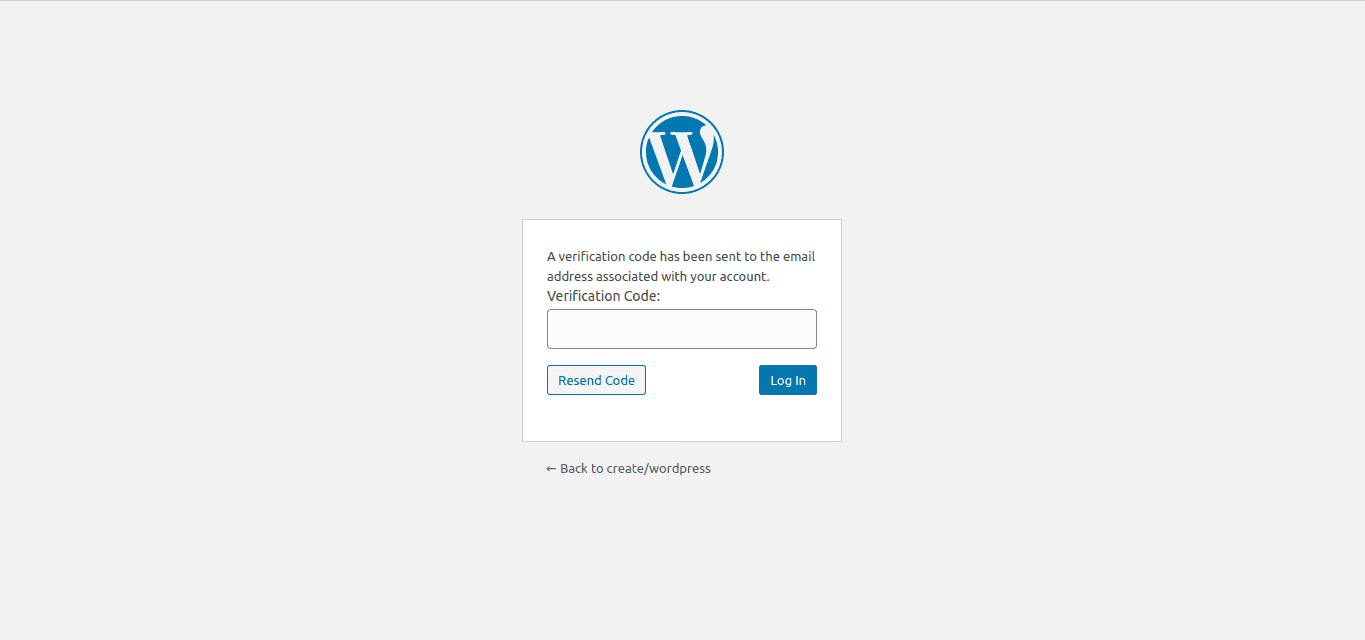वर्णन
Use the “Two-Factor Options” section under “Users” → “Your Profile” to enable and configure one or multiple two-factor authentication providers for your account:
- Email codes
- Time Based One-Time Passwords (TOTP)
- FIDO Universal 2nd Factor (U2F)
- Backup Codes
- Dummy Method (only for testing purposes)
For more history, see this post.
Actions & Filters
Here is a list of action and filter hooks provided by the plugin:
two_factor_providersfilter overrides the available two-factor providers such as email and time-based one-time passwords. Array values are PHP classnames of the two-factor providers.two_factor_enabled_providers_for_userfilter overrides the list of two-factor providers enabled for a user. First argument is an array of enabled provider classnames as values, the second argument is the user ID.two_factor_user_authenticatedaction which receives the logged inWP_Userobject as the first argument for determining the logged in user right after the authentication workflow.two_factor_token_ttlfilter overrides the time interval in seconds that an email token is considered after generation. Accepts the time in seconds as the first argument and the ID of theWP_Userobject being authenticated.
स्क्रीनशॉट
नेहमी विचारले जाणारे प्रश्न
-
How can I send feedback or get help with a bug?
-
The best place to report bugs, feature suggestions, or any other (non-security) feedback is at the Two Factor GitHub issues page. Before submitting a new issue, please search the existing issues to check if someone else has reported the same feedback.
-
Where can I report security bugs?
-
The plugin contributors and WordPress community take security bugs seriously. We appreciate your efforts to responsibly disclose your findings, and will make every effort to acknowledge your contributions.
To report a security issue, please visit the WordPress HackerOne program.
समीक्षा
योगदानकर्ते आणि विकसक
“Two-Factor” हे मुक्त स्रोत सॉफ्टवेअर आहे. पुढील लोक या प्लगइनच्या निर्मितीत योगदान केले आहे.
योगदानकर्ते“Two-Factor” 33 लोकॅलसमध्ये भाषांतरित केले आहे. अनुवादकांना त्यांच्या योगदानाबद्दल धन्यवाद.
भाषांतर करा “Two-Factor” तुमच्या भाषेत.
विकासातील आग्रह?
कोड ब्राउझ करा, SVN संग्रहालय तपासा, किंवा विकास लॉग च्या RSS द्वारे सदस्यता घ्या.
बदलांची यादी
See the release history.