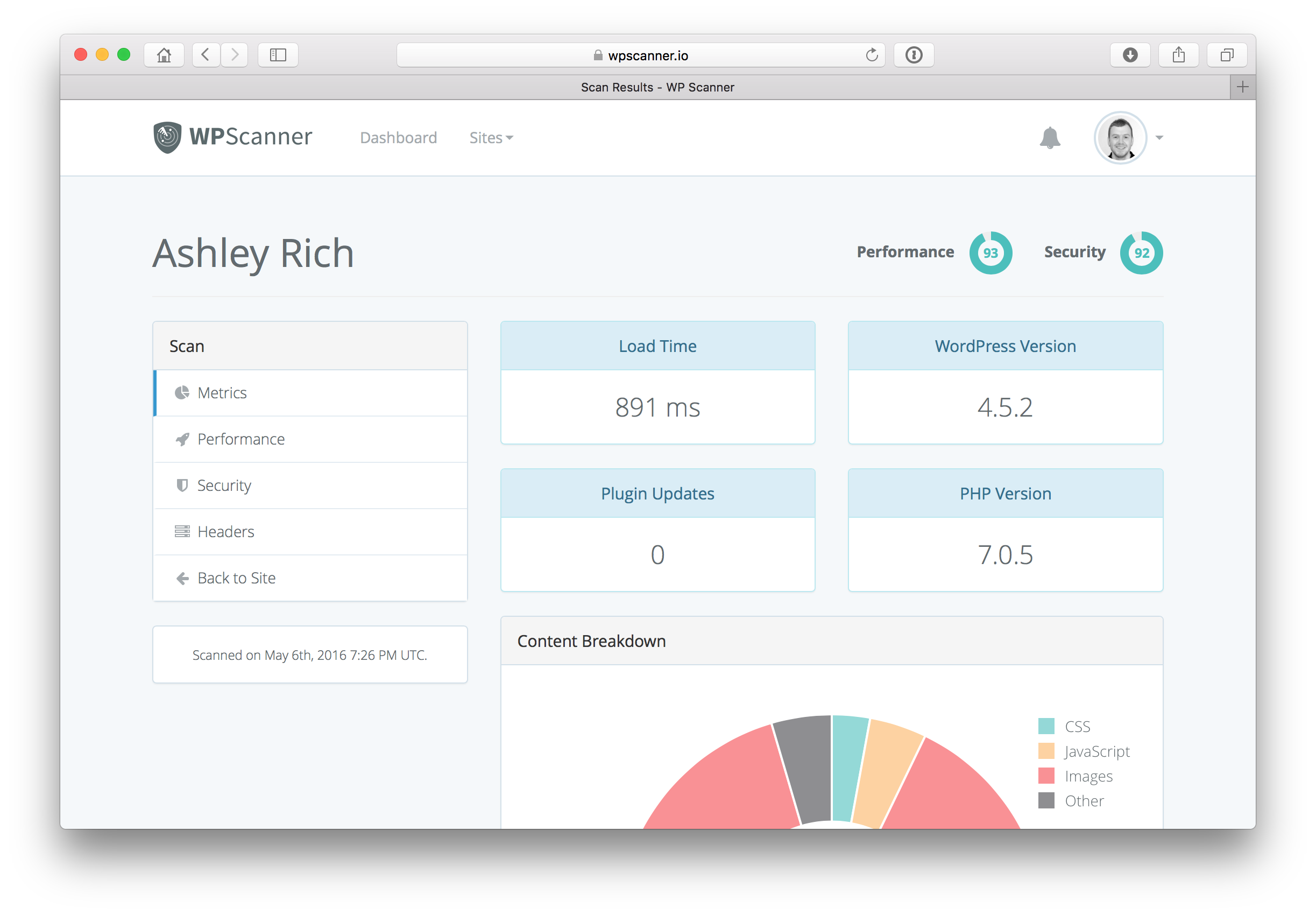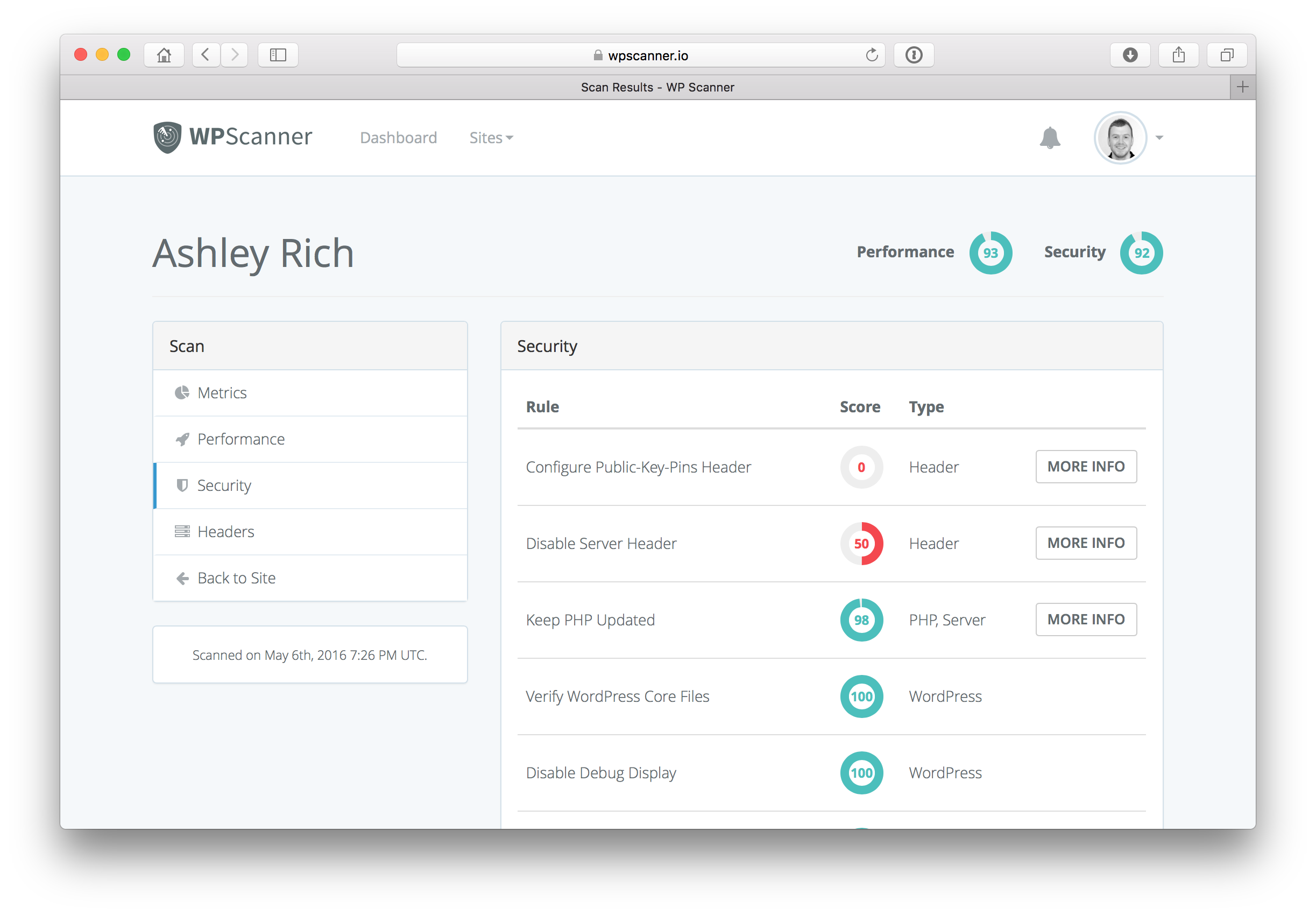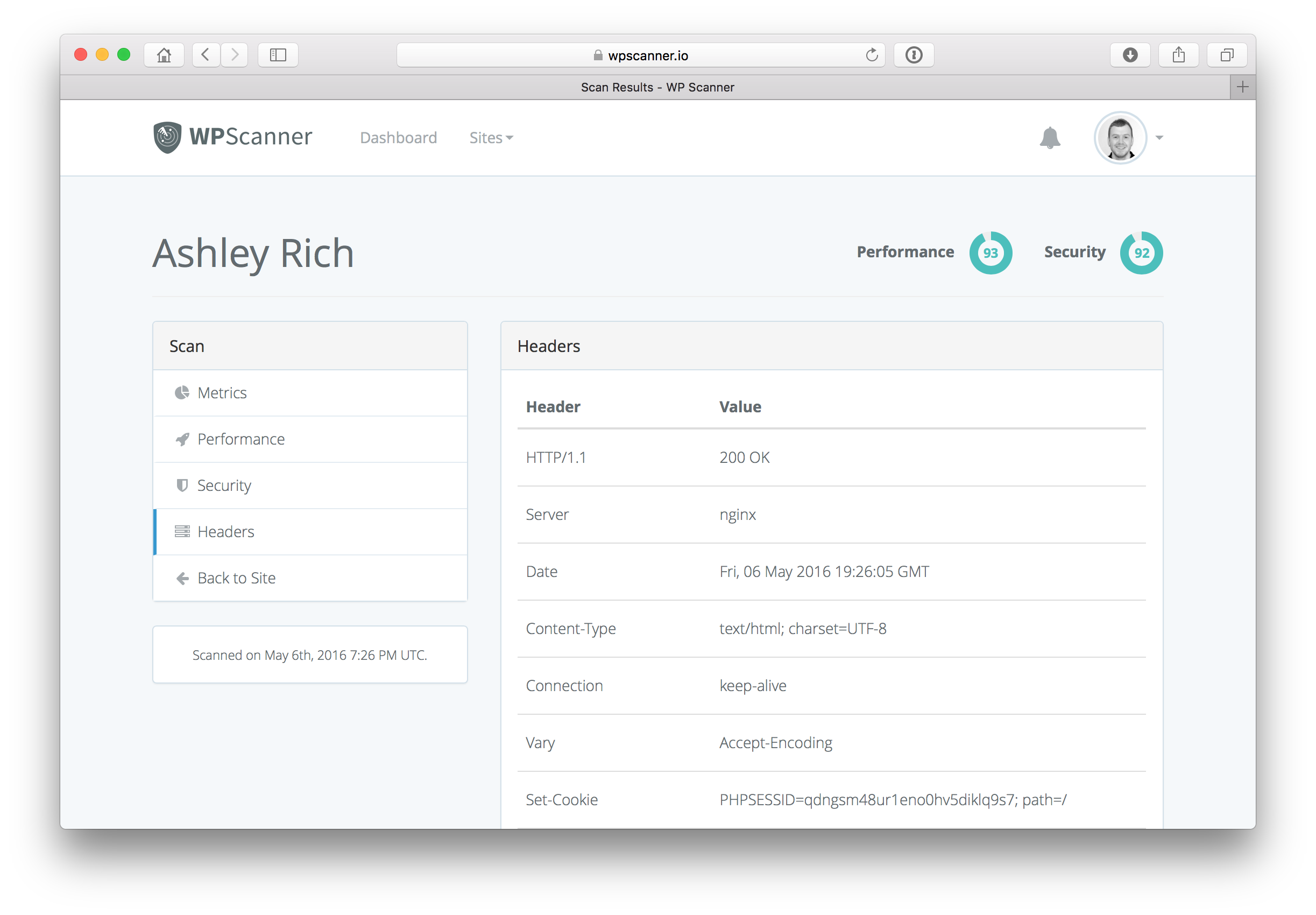वर्णन
Monitor your site’s load time, performance and security using WP Scanner. Gain an insight into how quickly your site loads for visitors over time and receive suggestions on how to improve performance. Ensure your site is secure by monitoring file changes, permissions, server headers and other security concerns.
Metrics
View important metrics about your WordPress install, including:
- Load time
- WordPress version
- PHP version
- Plugin updates
- Content breakdown
Performance
The following performance rules are checked when scanning your site:
- Use PHP 7 or HHVM
- Enable object caching
- Minimize HTTP Requests
- Use a Content Delivery Network
- Avoid empty src or href
- Add an Expires or a Cache-Control Header
- Gzip Components
- Put StyleSheets at the Top
- Put Scripts at the Bottom
- Avoid CSS Expressions
- Make JavaScript and CSS External
- Reduce DNS Lookups
- Minify JavaScript and CSS
- Avoid Redirects
- Remove Duplicate Scripts
- Configure ETags
- Make AJAX Cacheable
- Use GET for AJAX Requests
- Reduce the Number of DOM Elements
- No 404s
- Reduce Cookie Size
- Use Cookie-Free Domains for Components
- Avoid Filters
- Do Not Scale Images in HTML
- Make favicon.ico Small and Cacheable
Security
The following security rules are checked when scanning your site:
- Verify WordPress Core Files
- Verify Directory and File Permissions
- Serve Site Over HTTPS
- Keep Plugins Updated
- Keep WordPress Updated
- Keep PHP Updated
- Disable Debug Display
- Disable File Editing
- Remove Accounts with “Admin” Username
- Change the Default Table Prefix
- Configure Public-Key-Pins Header
- Configure Content Security Policy Header
- Configure X-Frame-Options Header
- Configure X-Content-Type-Options Header
- Configure X-Xss-Protection Header
- Configure Strict-Transport-Security Header
- Disable Server Header
- Disable X-Powered-By Header
स्क्रीनशॉट
स्थापना
- Upload the plugin files to the
/wp-content/plugins/wp-scannerdirectory, or install the plugin through the WordPress plugins screen directly. - Activate the WP Scanner through the ‘Plugins’ screen in WordPress.
- Create a free account at https://wpscanner.io to generate your API keys.
- Visit the Settings -> WP Scanner screen and enter your API keys.
नेहमी विचारले जाणारे प्रश्न
- Why do I need to create an account at wpscanner.io?
-
Scanning a site for performance and security issues is a resource intensive process, which can take time to complete. With a free WP Scanner account we offload the scanning process to our own servers, so as not to impact site performance. Doing so also allows us to detect additional performance and security issues, which we couldn’t from the plugin alone.
- Is WP Scanner free to use?
-
Yes, WP Scanner is completely free to use for 1 site. If you need to scan additional sites, premium plans are available.
- Is WP Scanner secure?
-
Absolutely! No sensitive data is sent to our servers.
- Will this plugin impact the performance of my website?
-
No, it will not.
समीक्षा
योगदानकर्ते आणि विकसक
“WP Scanner – Performance and Security” हे मुक्त स्रोत सॉफ्टवेअर आहे. पुढील लोक या प्लगइनच्या निर्मितीत योगदान केले आहे.
योगदानकर्तेभाषांतर करा “WP Scanner – Performance and Security” तुमच्या भाषेत.
विकासातील आग्रह?
कोड ब्राउझ करा, SVN संग्रहालय तपासा, किंवा विकास लॉग च्या RSS द्वारे सदस्यता घ्या.
बदलांची यादी
WP Scanner 1.0.2
- Bug fix: Unable to activate sites.
WP Scanner 1.0.1
- Bug fix: Core files incorrectly showing as modified when using non-standard locale.
WP Scanner 1.0
- Initial plugin release.